1. Use the microinfluentials of social media to help your business get more exposure
If you are just starting out on social media platforms, one of the fastest and most efficient hacks to increase your presence is reaching out to the people already established on social media. To do this, look for micro-influencer-users with a strong following among your target audience. Twitter is a great platform to start because you can easily see how influential a particular user is.
2. Plan your Instagram posts
Instagram is a great way to extend your visibility, but editing photos and creating the perfect caption can take longer than we would like to admit. editing and writing subtitles simultaneously can help you hit while the iron is hot, and the amount of motion you capture can help you develop ideas for captions more quickly. With services like Schedugram and Hootsuite, you can batch and program Instagram posts, making them effective social media hacks.
3. Optimize your images for all social media platforms in one step
Each social media platform has different dimensions and image requirements, so it can be difficult to post on platforms. The good news is that the resize feature of Canva allows you to create optimized versions of the same image for many platforms, with a single click! Once you have chosen the size of the image you want, all you have to do is click “Resize” and you will have them all open in different tabs, ready for use.
4. Plan more tweets from new blog posts
If your blog does not receive all the traffic you want, this simple trick can help you. All you need to do is set up a free missinglettr account and connect your blog’s RSS feed to it. When a new blog post is detected, MISSINGLETTR will create a series of tweets that focus on different parts of your article, which you can plan for in any period of time. Pass through it to make sure they’re all relevant. You can easily change them to be exactly as you wish.
5. Get yourself a social media Chatbot
A great way to interact with the public on social media is through great customer service. However, having a person available 24 hours a day, 7 days a week, to answer any questions and complaints of their customers can take a long time, not to say expensive. A great trick to help you is a Chatbot, which you can use for your Twitter and Facebook accounts and program them to solve some of the most common or minor problems of customers.
6. Speed up your social media followed by S4S
Share for share (or shoutout for shoutout) is a technique whereby companies help each other by publishing their content with a specific reference or tag on an agreed platform. It is a great way for companies that operate in similar markets or have complementary products to benefit each other from the mutual reach of social media. This hack works on almost all social media platforms and is completely FREE!
7. Find the most effective influencers
It’s not always clear how effective a microinfluencer is and you can’t afford to waste time and money on someone who doesn’t deliver it. TweetDeck is a great tool to find out exactly how much influence a Twitter user has. When people want to pay attention to what someone has to say, they put them on a Twitter list, but it is not easy to see how many lists are present on an influencer. TweetDeck will let you find Twitter users and see the number of Twitter lists on which the person is located. If the number of lists and the number of followers is high, you have found a good influencer!
8. Pin to Pinterest directly from Facebook
Most marketers will agree that it is important to use both Facebook and Pinterest to have a strong social media presence. It can be a challenge to keep them synchronized, especially if you share other people’s content on your Facebook page. Here’s how you can block from Facebook:
- Sign in to your Facebook account and find the image
- Click the image once to view the full-size image
- Right click on the image and select “Copy Image URL” (the exact text varies according to your operating system)
- Sign in to your Pinterest account
- Click Add a Pin
- Paste the URL you previously copied
- Select the card you want to add the pin to
- Click Pin it and you’re done!
It can be difficult to orient yourself through today’s social media, but with some simple tricks, you can make your business a real professional! To really grow, try some at the same time, as they often complement each other and help you get more social media presence.

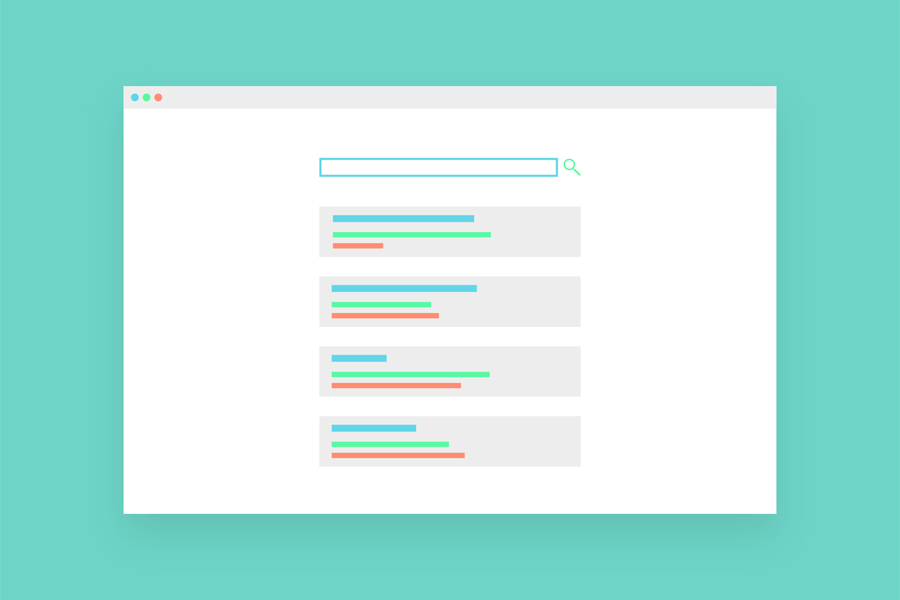
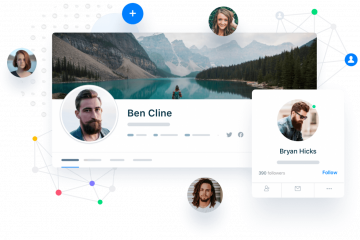
0 commenti