To create your own Telegramm stickers, just follow these steps:
- First, add the contact Telegram stickers. To do this, simply click here (@stickers). A chat window will open with this bot, which will allow you to create your own stickers.
- In the conversation window, says one of the instructions available to create stickers:
/Newstickerpack: You create a new Telegram stickers pack
/Addsticker: Adding a sticker to an existing package
/Delsticker: Remove an adhesive from an existing sticker package
/Ordersticker: Rearrange the stickers of an existing package
/undo: Undo What You did
- The first thing to say to "Bot stickers" is that you want to create a new package of telegram stickers. To do this, simply send the message/Newstickerpack.
- The name of the sticker box is required. So, you need to send a message with the name you chose for your sticker pack.
- Now you can send an emoji that is going to be connected to a single sticker. You can list several emojis in a single message, but the bot recommends that you use no more than two for each sticker.
- Then, send the sticker you want to use for that emoji. To do this, you must select our PNG file and drag it into the Telegram window, and drop it into the part that says "without compression". Remember that the format of the figurines should be 512 × 512 and also the format must be in PNG format with transparent background.
- Now you have your first sticker added to the package. Continue to add the stickers you want. Once the package is completed, simply send the message/publish. The bot will ask for a short name for the package, (no spaces), you need to add the parcel and then you have your own set of stickers.
As you have seen, this process is very simple. We strongly recommend creating a telegram sticker using the Desktop version for MAC/Windows because loading the. png file from your mobile phone can be tricky in some cases.
Once you have created your own telegram sticker package, share it with your friends and if you wish, and send the sticker package to us so that we can publish it!
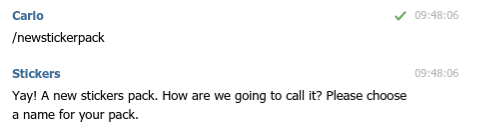
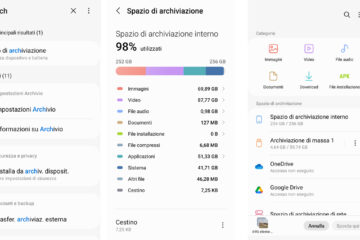

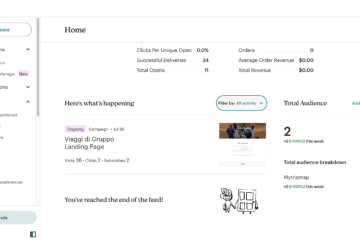
0 commenti